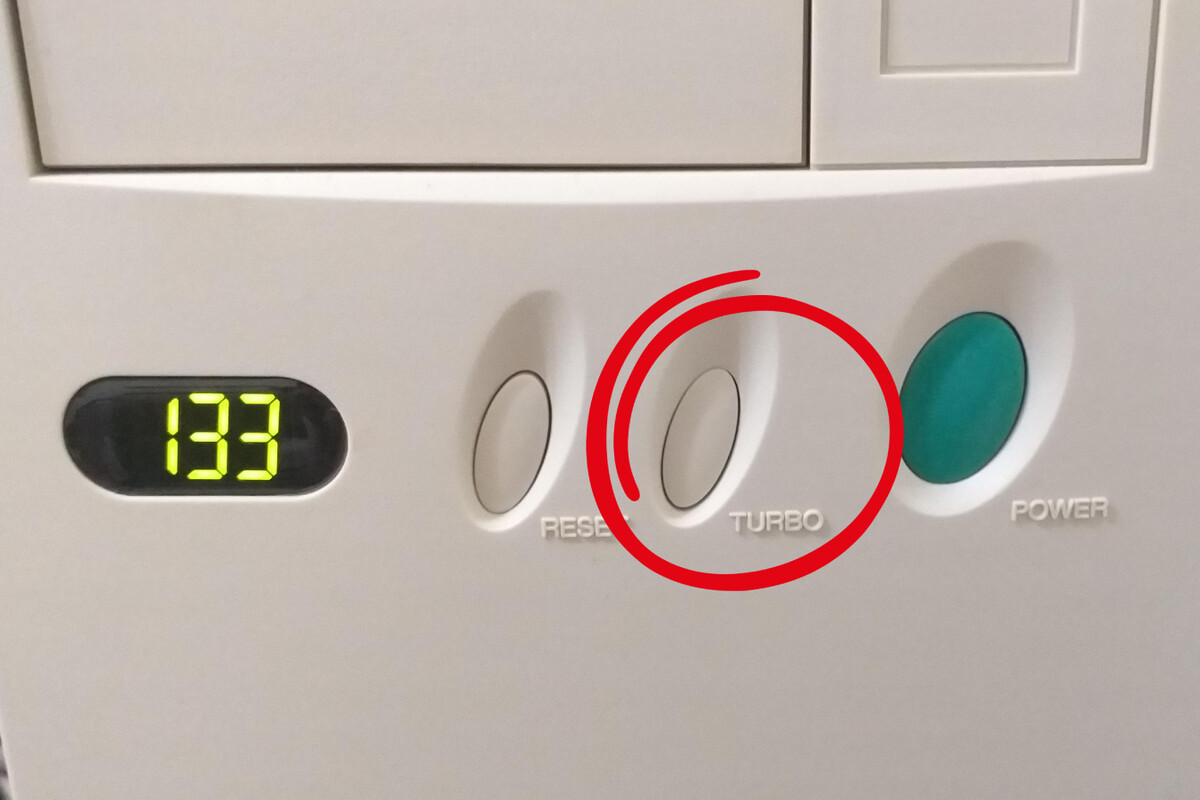Those who used computers during the 1990s will remember that many of them included several physical buttons on the case. One of the most striking was the button “Turbo”, almost always located on the front of the case. Paradoxically, its function was not to speed up the computer, but to make it slower.
This was achieved by activating the button, which altered the effective speed of the system, making it possible to modify the clock frequency of the processor or even to deactivate the CPU cache, causing the central memory to operate more slowly.
The purpose of this button was not just to alter the processor speed on a whim. Its origin lies in the technological limitations of the time. During the 1980s and 1990s, especially with the appearance of the 4.77 MHz Intel 8086, many programs — and in particular video games — were developed to run on computers with a specific clock frequency. This made them sensitive to any variation in speed.
With technological advances came faster processors, capable of running software more smoothly. However, this caused many programs to run “too fast”, as they were not prepared to run on faster hardware. To solve the problem, manufacturers began to include a physical button that reduced the operating speed and improved compatibility.
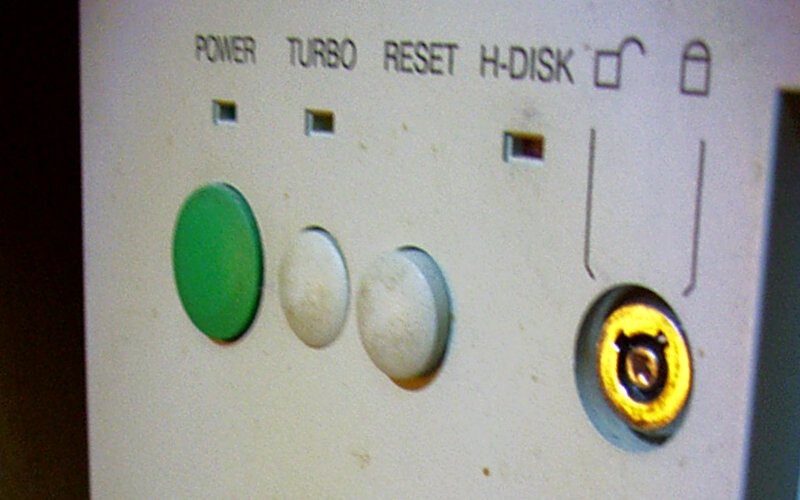
Obviously, a button with these characteristics could not be called “Slow”, despite its purpose. Thus was born the “Turbo” button, which allowed the computer to be slowed down in order to correctly execute programs designed for older equipment. Some systems chose to incorporate key combinations, such as Ctrl+Alt+ “+” or Ctrl+Alt+ “-”, to activate or deactivate this mode. In addition, many cases included LED displays that showed the CPU frequency in MHz or the operating modes with indicators such as “HI” or “LO”.
The end of the Turbo button
As technology advanced, by the end of the nineties and with the massification of Pentium processors, developers began to implement synchronization solutions within their programs. These no longer depended on the CPU clock speed. At the same time, operating systems such as Windows 95 began to apply similar mechanisms to avoid compatibility problems.