Sometimes, cell phone batteries seem to run out faster than expected, leaving users in a bind when they need it most. However, there is a feature on both Android and iOS that can significantly extend battery life.
An indispensable ally button
Power saving mode is a crucial tool for optimizing battery consumption.
A little-used button can prevent the cell phone from discharging quickly.
When activated, the device limits certain energy-consuming tasks, such as background updates and some notifications.
Activation on iPhone: Step by step

For iPhone users, activating power saving mode is simple. Follow these steps:
1. Go to Settings and select Battery.
2. Activate or deactivate Battery Saver mode.
3. Alternatively, you can add the Battery Saver control to the Control Center for quicker access.
To do this, Apple indicates that you should go to Settings, then to Control Center, where you should select Customize Controls and select Battery Saver.
Activation on Android: Quick Guide
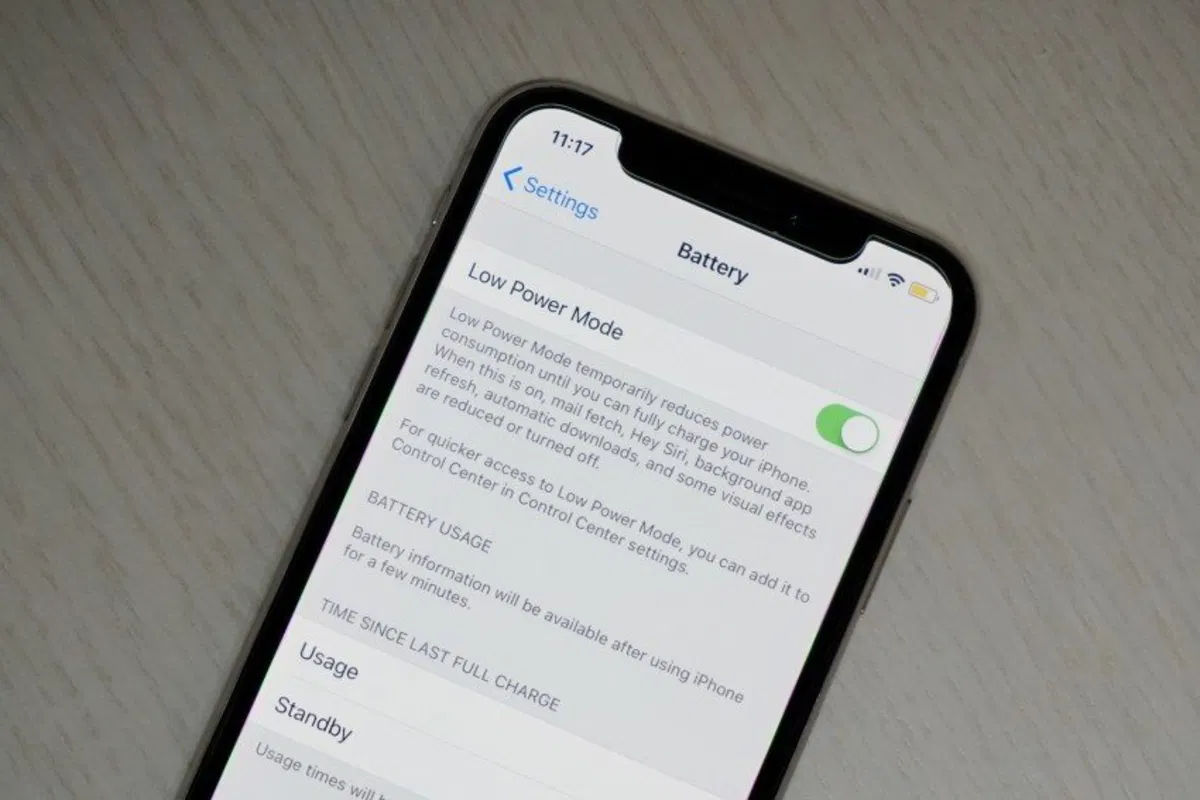
On Android devices, the process is equally simple:
1. Open the Settings application.
2. Select Battery power.
3. Activate the Battery saving option.
Additional tips to extend battery life
In addition to using power saving mode, there are other strategies that can help keep the battery lasting longer:
Adjust the screen brightness
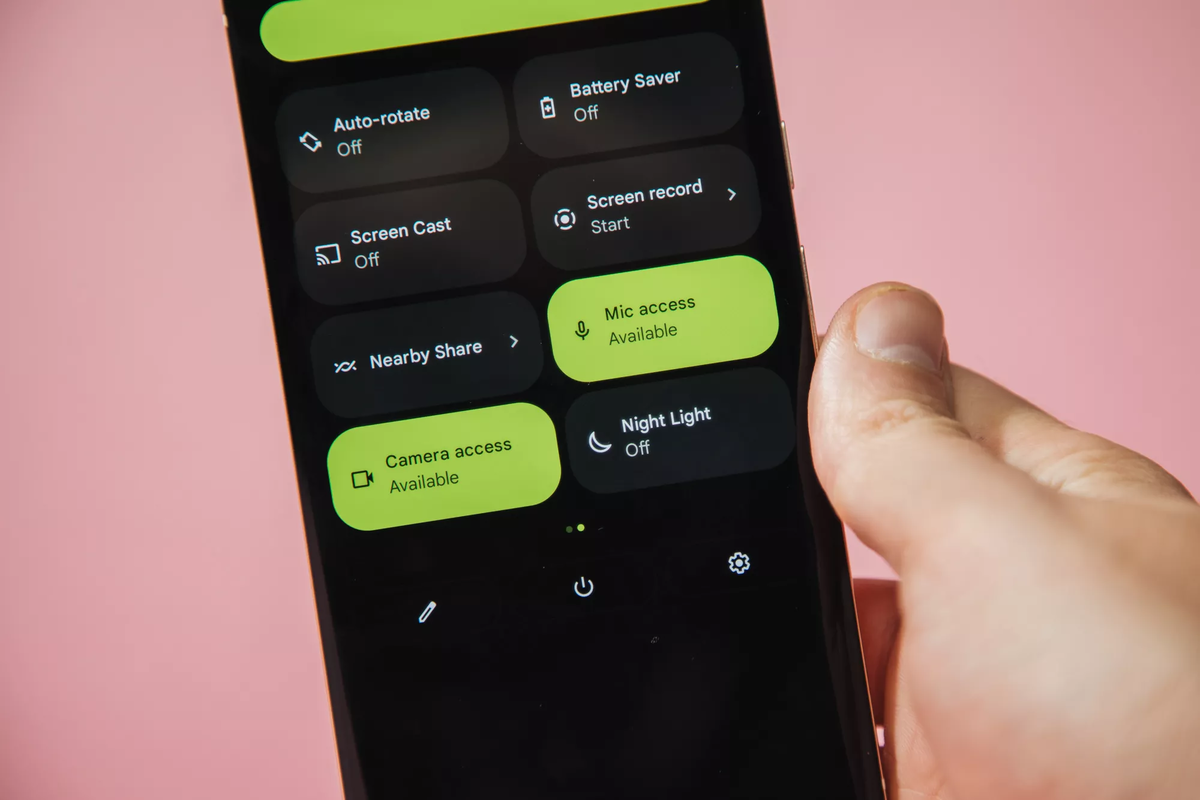
Reducing the brightness of the screen can have a significant impact on battery life. It is recommended that you set the brightness to a comfortable but not excessive level.
Managing automatic downloads
Automatic downloads, especially when using mobile data, can consume a considerable amount of energy.
Configuring the device so that automatic downloads are only carried out when connected to a Wi-Fi network not only saves mobile data, but also reduces energy consumption.
This is especially useful in environments where Wi-Fi access is common, such as at home or in the office.
Control background updates
Disable background updates or configure them to be performed manually or only when connected to Wi-Fi. This prevents applications from consuming energy unnecessarily.
With these simple adjustments and the activation of energy saving mode, the battery life of the cell phone can be significantly prolonged.
Whether using an iPhone or an Android device, these strategies will help keep the device running longer.









