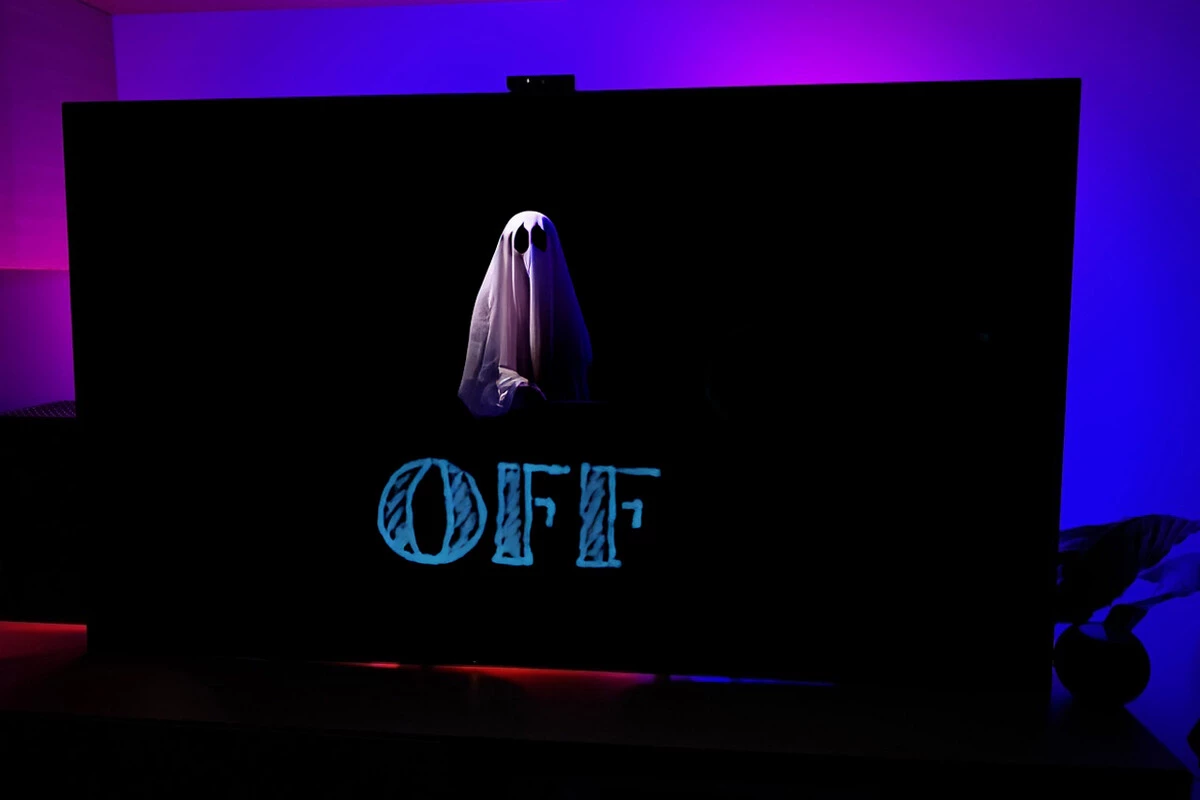Energy management may be one of the reasons and the norm is that a warning message appears on the screen before it switches off. There are occasions when the solution to a problem turns out to bвe much simpler than one imagines. This is precisely what happened recently to a relative of mine, whose television suddenly switched off. After doing some research, I discovered that it wasn’t a breakdown, but that it was enough to modify a couple of settings.
Since modern televisions function practically like small computers, they incorporate a large number of options that can influence basic operation. If these parameters are not adjusted correctly, faults like the one I had to solve can arise.
This family member complained that his television turned itself off without warning, without having pressed any button on the remote control. And it was precisely this detail that turned out to be the key to understanding what was happening. Faced with the classic question of “why does my TV turn itself off?”, the answer was much simpler than expected.
Energy saving function
In this case, the problem was related to the activation of certain functions designed to reduce the energy consumption of the television. Specifically, it was the “Energy Saving Mode”, which had been enabled without the user noticing, and included options such as automatic shutdown. The solution was simple: it was enough to deactivate these functions, and the problem disappeared completely.
On a Sony TV with Google TV, the route to access these settings was as follows: “Settings” > “System” > “Power and energy” > “Energy saving” > “Energy saving”, where you can select between “Off / Low / High”.
Samsung Smart TV
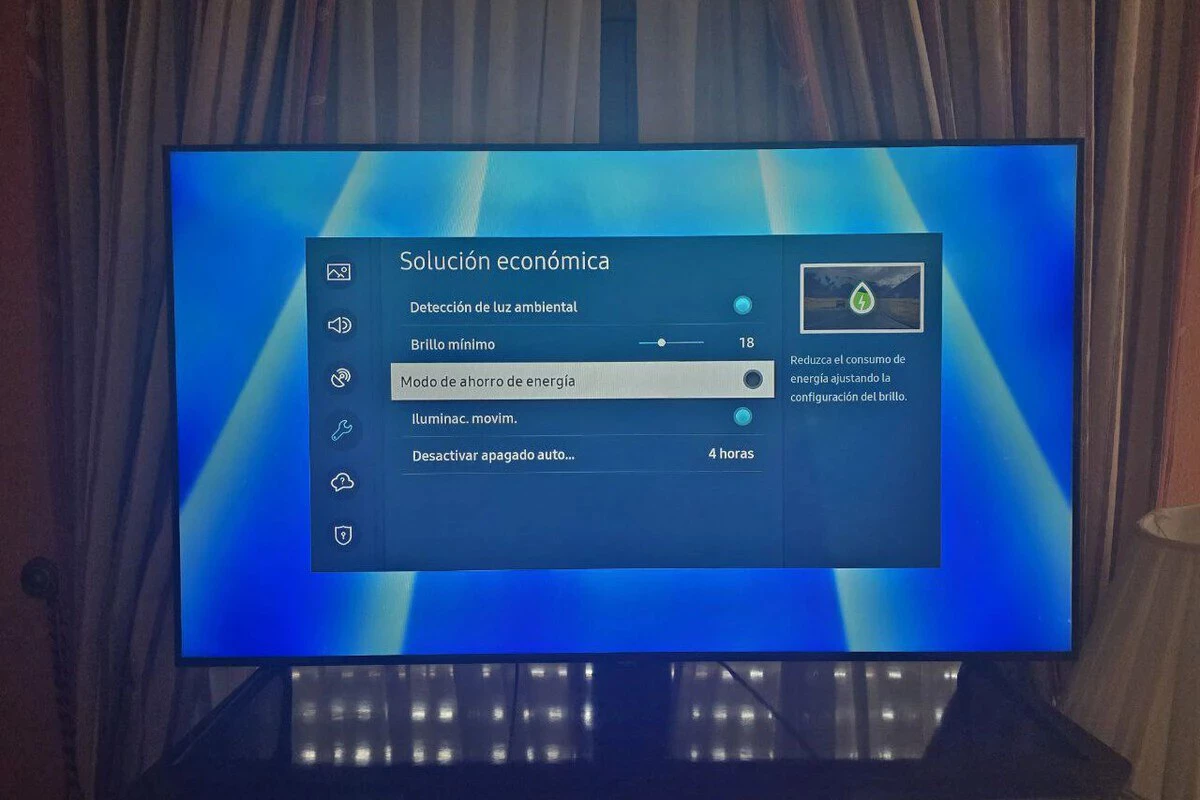
It should be noted that this route may vary depending on the make and model of the television. For example, on a Samsung Smart TV, you should go to “Settings” > “All settings” > “General and privacy” > “Energy saving”.
LG Smart TV
In LG models, it is possible to modify the “Eco Mode”, which allows the TV to turn off automatically after a period of inactivity. To configure it, go to “All Settings” > “General” > “Eco Mode”. The default setting is usually 4 hours, although you can select 2, 4, 6 or 8 hours.
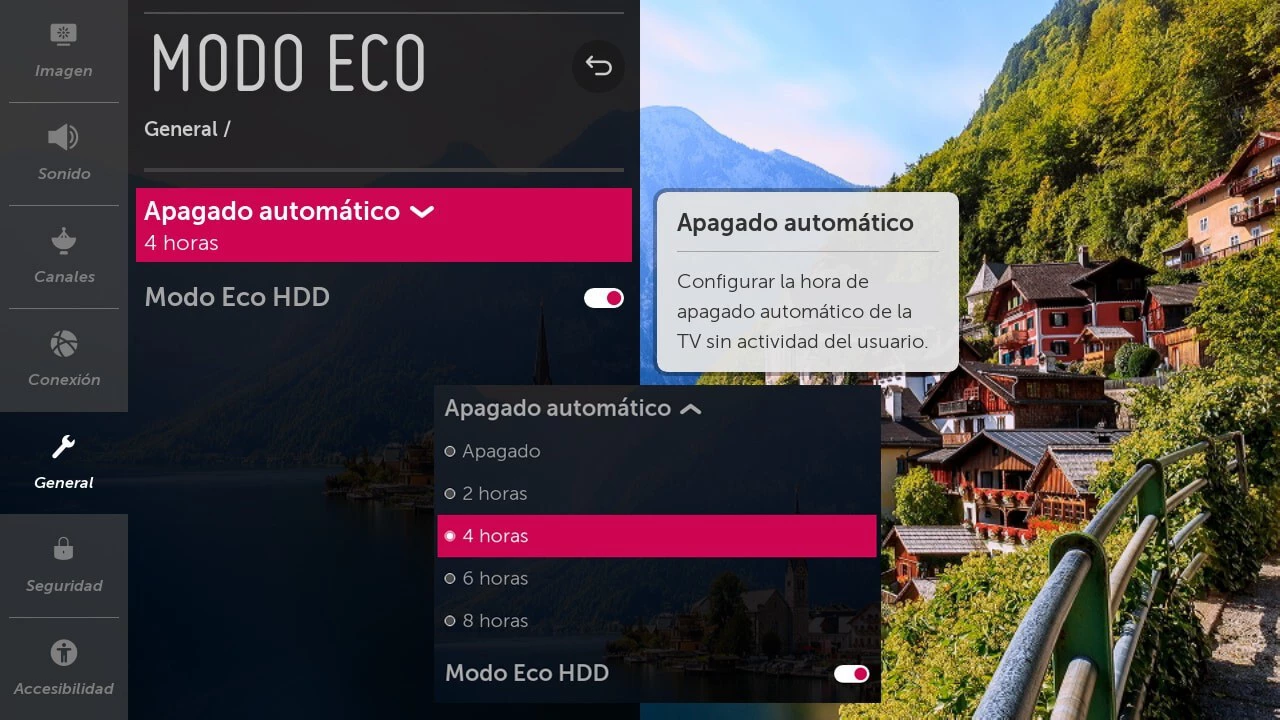
In addition, you can also adjust the “Energy Saving”. From the settings menu, go to “All Settings” > “Picture” and locate the “Energy Saving” option, which is usually disabled by default. Here you can choose between several intervals: 20 minutes, 30, 40, 1 hour, 2 hours, etc.
Other reasons
And although this was the reason why the TV turned itself off, it is not the only possibility. There are several reasons why a television can turn itself off unexpectedly. Some of them have an easy solution.

Software updates
If the TV does not have the latest system updates, it can also cause the TV to restart, giving the impression that it turns itself off for no reason. Remember that, as we have already seen with brands such as Sony, LG models or Samsung, you can update the TV manually and also automatically via OTA updates.
That said, it is always advisable to keep the TV updated with the latest version of the operating system to avoid problems such as unexpected reboots and to ensure optimal performance.
Not using the remote control
One of the reasons why a television can turn itself off automatically is prolonged inactivity. Some models are configured to detect the lack of use of the remote control or the touch panel, interpreting it as inactivity, which can activate the automatic shutdown. In this case, a warning usually appears on the screen beforehand, indicating that it is necessary to press a key to prevent the TV from turning itself off.
Power supply problems
Another common reason is a problem with the power outlet; even if it is not an internal fault, a poorly connected plug or a defective power strip can interrupt the power supply.
Overheating protection
It is also possible that the television has a protection system against overheating. In these cases, if the device detects a higher than recommended temperature, it turns off automatically to prevent damage to the components.
Interference
On the other hand, interference with other smart devices in the home, such as the router or speakers with virtual assistants like Alexa or Google Home, could cause accidental shutdowns if they receive erroneous or misinterpreted commands.
HDMI-CEC
Furthermore, the function HDMI-CEC, present in many modern televisions, allows devices connected by HDMI, such as consoles or players, to control the switching on or off of the television. If one of these devices is switched off, it is possible that the television will also switch off automatically as part of this synchronization.
If some of these causes are not the reason, the source of the problem may be more serious, and technical assistance or professional repair may be required.